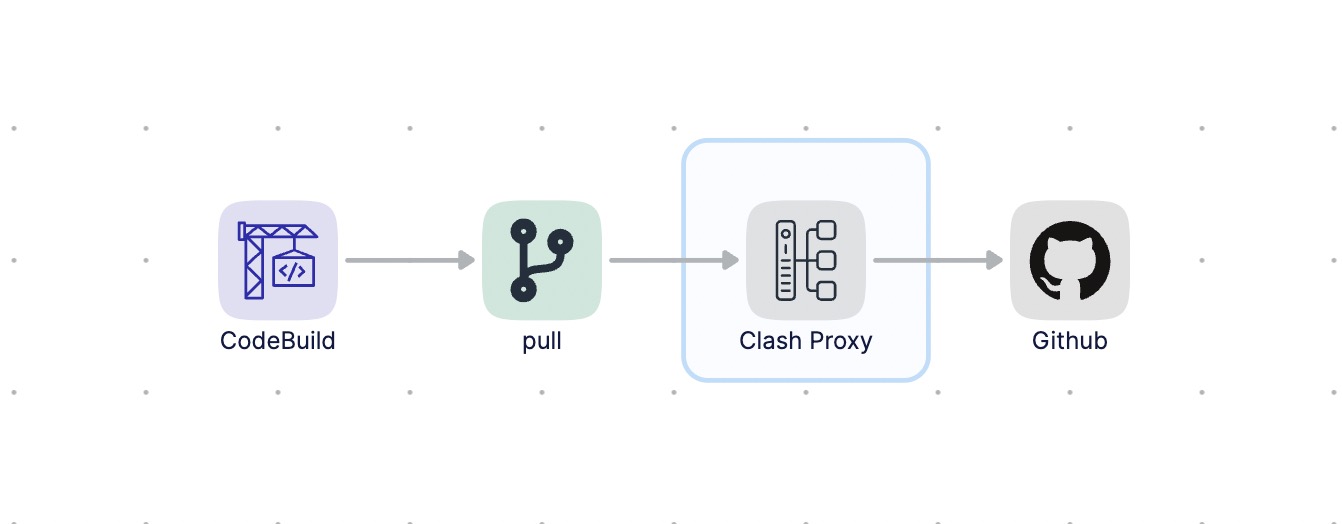
用Clash配置Docker全局代理解决drone无法拉取GitHub代码
Published in -
22-03-18 11:11
环境:已经安装doocker、drone、clash
- 创建/root/.docker/config.json文件,写入代理配置
{
"proxies": {
"default": {
"httpProxy": "http://172.17.0.1:7890",
"httpsProxy": "http://172.17.0.1:7890",
"noProxy": "localhost"
}
}
}
- 重启docker
systemctl restart docker
tips: 如果某些容器在配置代理之前创建,将无法生效,需要重新创建
^_^ Be the first to comment.







Comment
Nickname
Email (Reply notice)
Website
Content (can use Markdown syntax)